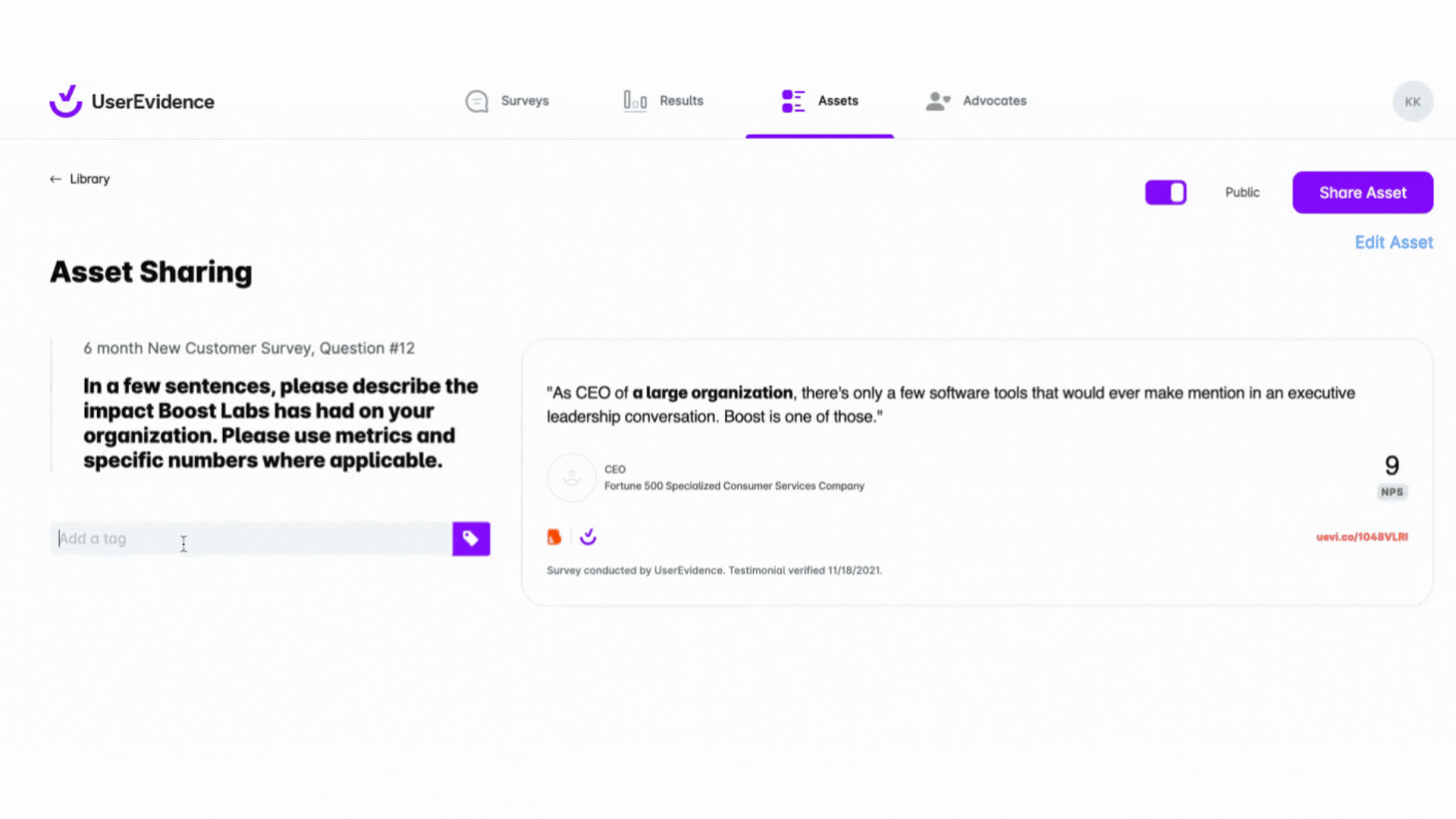Are your customer testimonials and social proof points scattered across point solutions and outdated folders in your company’s shared drive? Yeah, we thought so.
This disorganization causes friction and makes it difficult to search for and find customer evidence, including success stories across industries, personas, use cases, and company sizes. Not to mention, spending hours trying to locate and update content assets slows down marketing and sales productivity—we understand the struggle.
When finding the right piece of collateral when you need it becomes a chore, it’s time to find a better content asset management solution.
Plus, if you’re like us, then you probably prefer scavenger hunting for Easter eggs instead of customer evidence. That’s why we updated the UserEvidence Platform with a new feature that simplifies your searches for you: Content Asset Tagging.
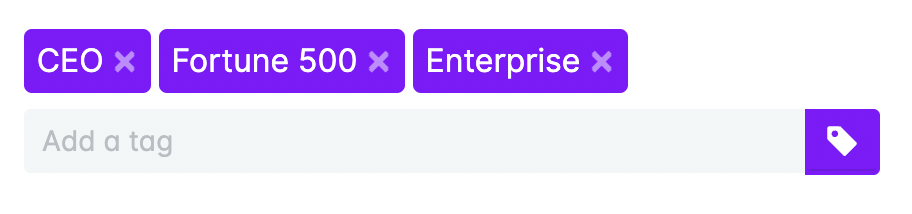
Content asset tagging: The index tabs to your social proof library
UserEvidence’s Content Asset Tags allows you to add custom tags to content assets during creation and afterwards. Custom content asset tagging provides you with the flexibility to organize and manage your assets in a way that works for you and your business. (See example below. )
In just a few keystrokes, you can use your custom tags to search for content in your asset library. Content Asset Tags serve as an easy way for you to organize assets across all the surveys you’ve been running across product launches, audiences, or campaigns.
Want to segment content based on company size? Go for it. Looking to categorize content assets by business level? You’ve got the power.
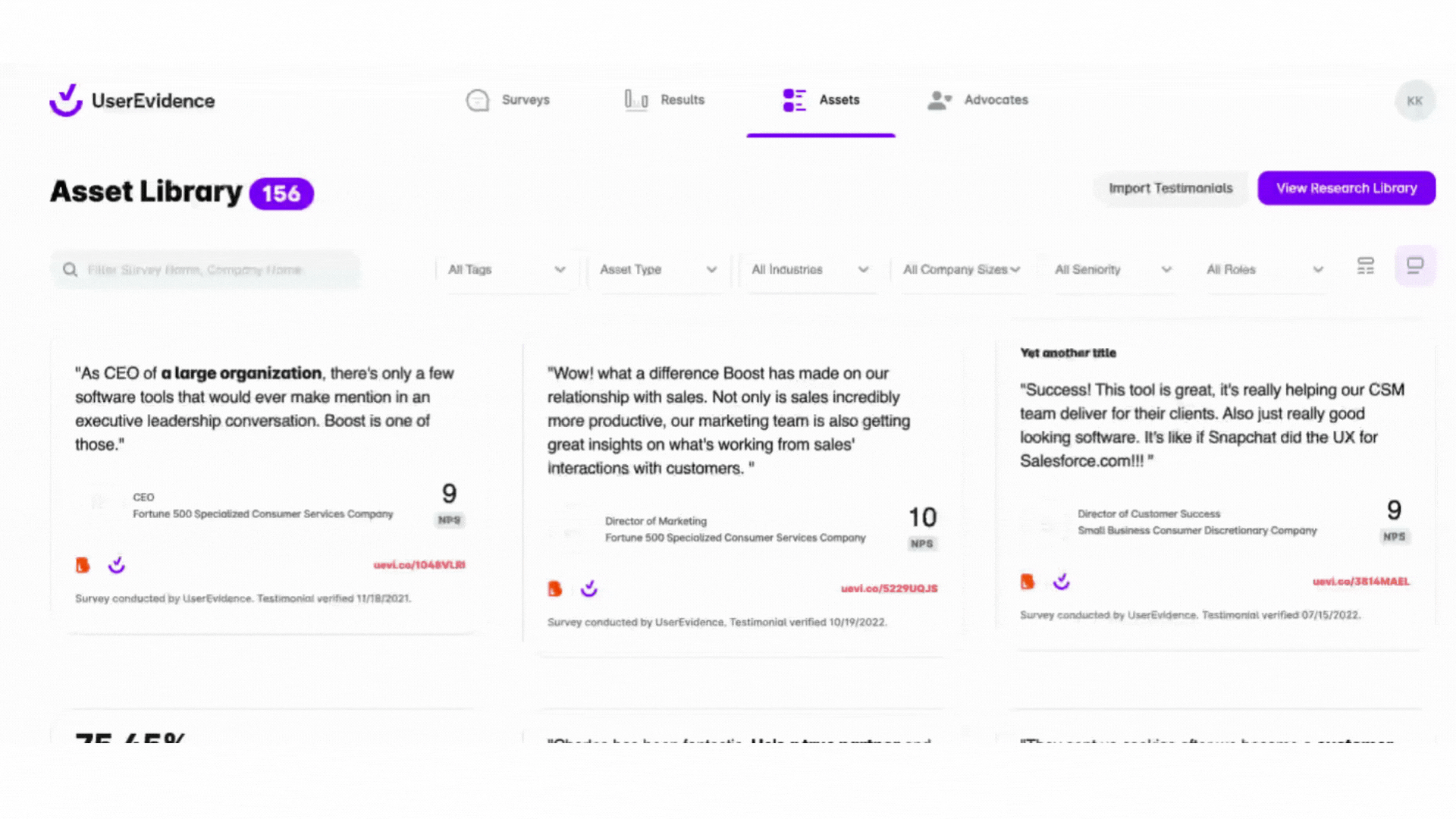
Now, you can create multiple tags for your content to your heart’s… well… content.
It really is that simple. All you need to do is tag it to find it.
What you’ll get from tagging your content assets
Lots of time back. Seriously.
Let’s put things in perspective here. A survey done by Canto states 33.4% of marketers spend more than 3 weeks a year searching for files.
Another survey claims almost 3 in 5 of the 1,000 U.S. office professionals surveyed said a quick search for files and documents is a top-three problem to solve, while 60% of respondents spend more time digging for documents than replying to messages or emails.
Yikes.
Don’t let your content asset management continue being the dreadful time-vampire to your workflow. Give yourself and your team the flexibility to organize and manage your assets the way you want.
Final thoughts
By using custom tags to search for content in your asset library, Content Asset Tagging lets you spend less time finding the assets you need and more time strategizing around how to best use them.
It’s simpler than ever to organize assets across all the surveys you’ve been running across product launches, audiences, and marketing campaigns.
Improve the search through your collateral library by booking your demo today.